Edgems
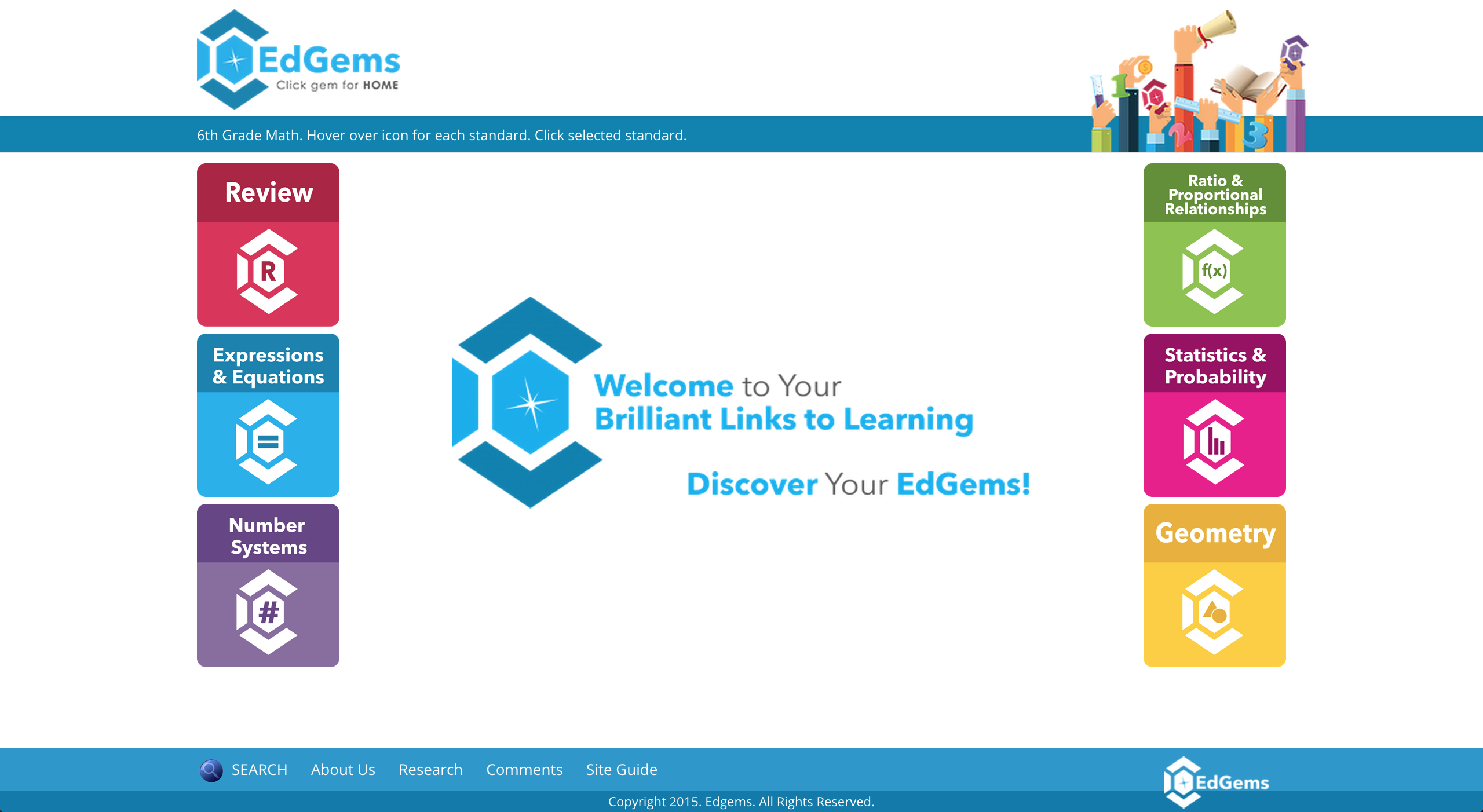
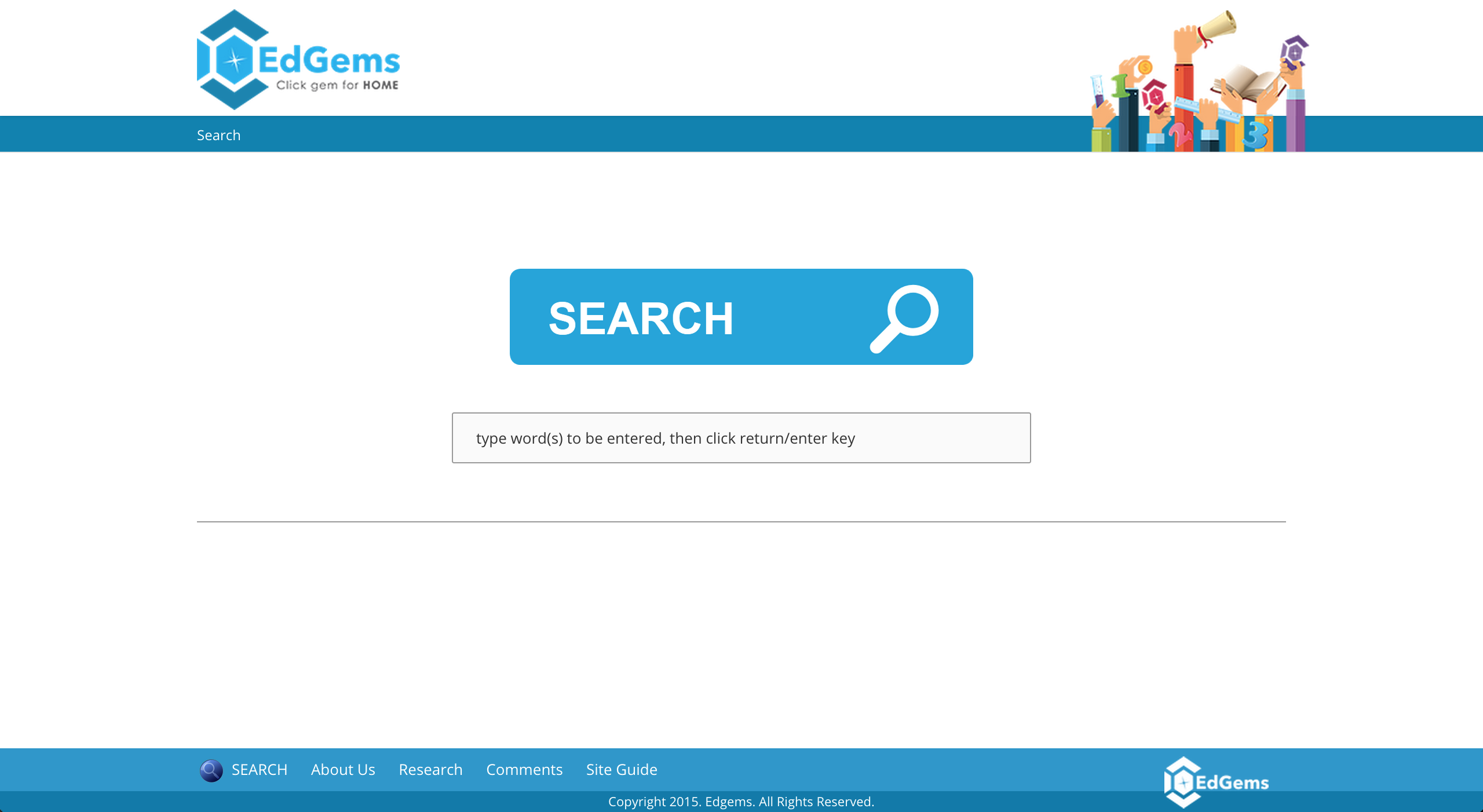
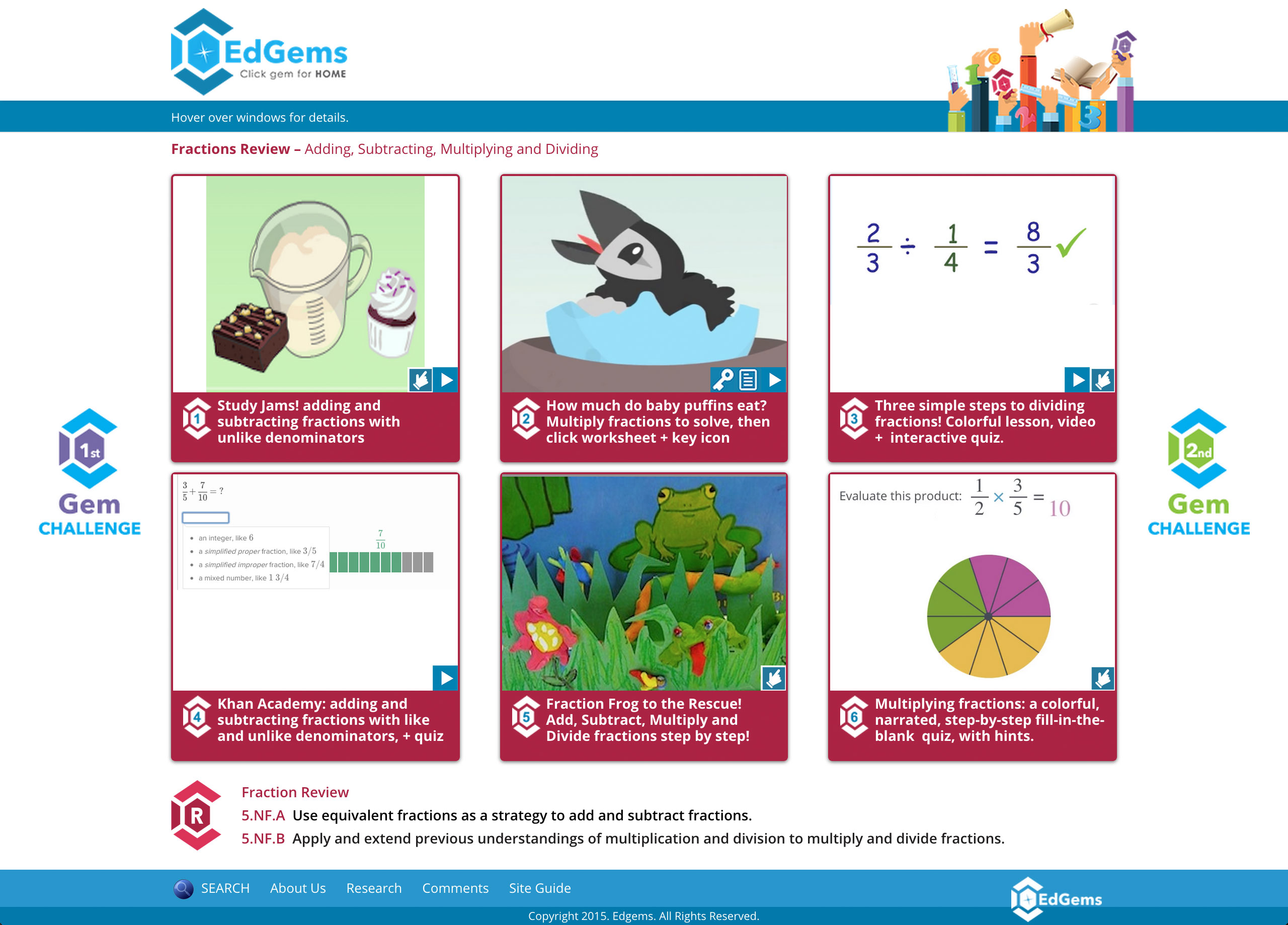

Edgems is focused on bringing Common Core based content to 6th and 7th graders (and soon 8th graders). They have a highly curated set of links that students can click to and learn about different standards, do activities, and watch videos.
We set up a WordPress multisite, as they need individual student (and teacher) Google login on a per district, per grade basis (thus 6th graders can’t access the 7th grade content and vice versa).
Before a student clicks through all the links in a standard they take a test (Edgems challenge 1… the icon on the left) to see what they already know. They do the same after clicking through all the links (Edgems challenge 2… the icon on the right) to see what they learned.
Because of this, the teachers of the classes need to be able to see how their students did and what tests they’ve taken. So if the logged in user is a teacher, they get an additional icon that takes them to a separate dashboard to view all this information.
Furthermore, all of Edgems content is searchable on a per site basis, so students can easily find any standard they’re looking for, without having to randomly guess or click around through a lot of standards.