FORSA Network
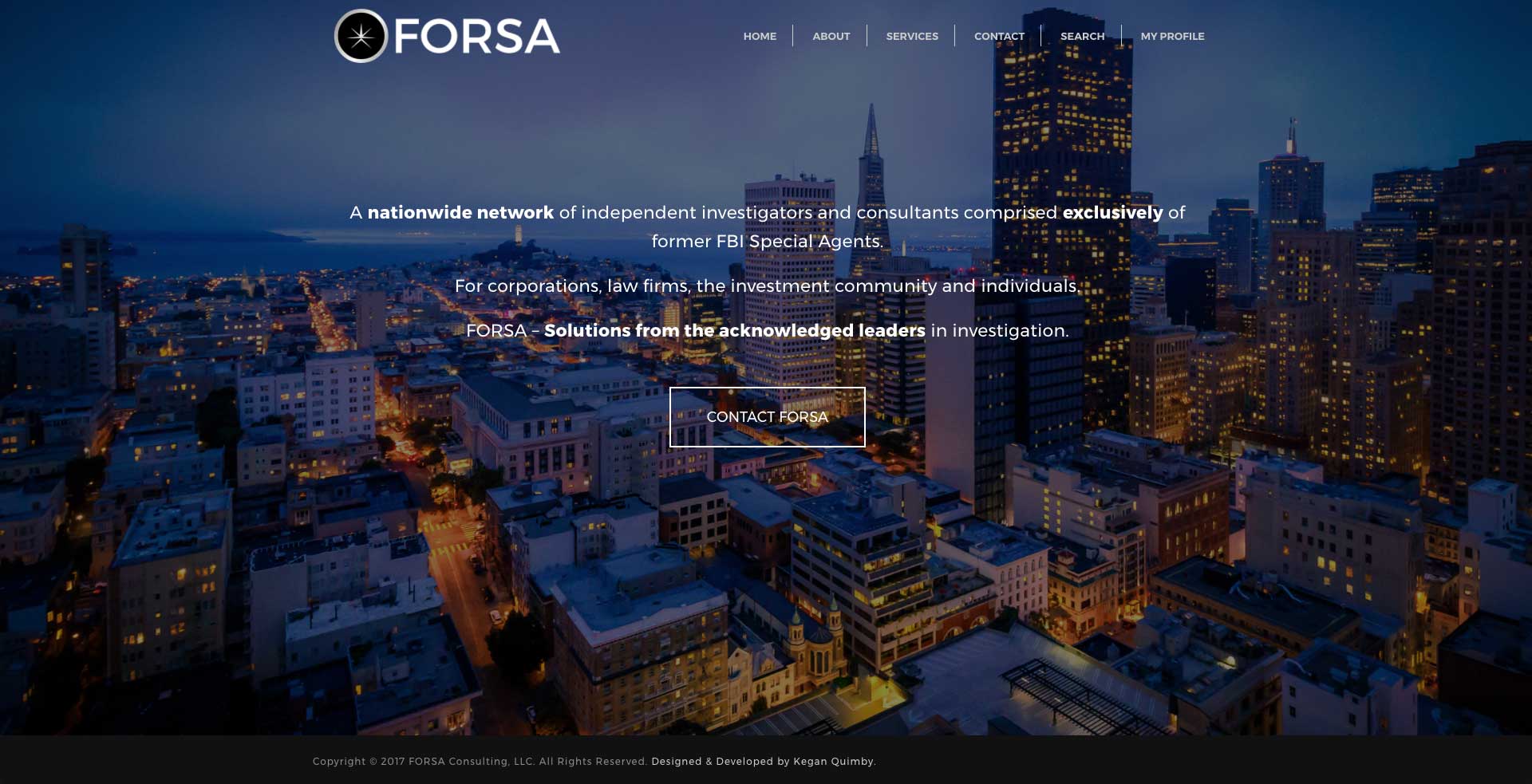
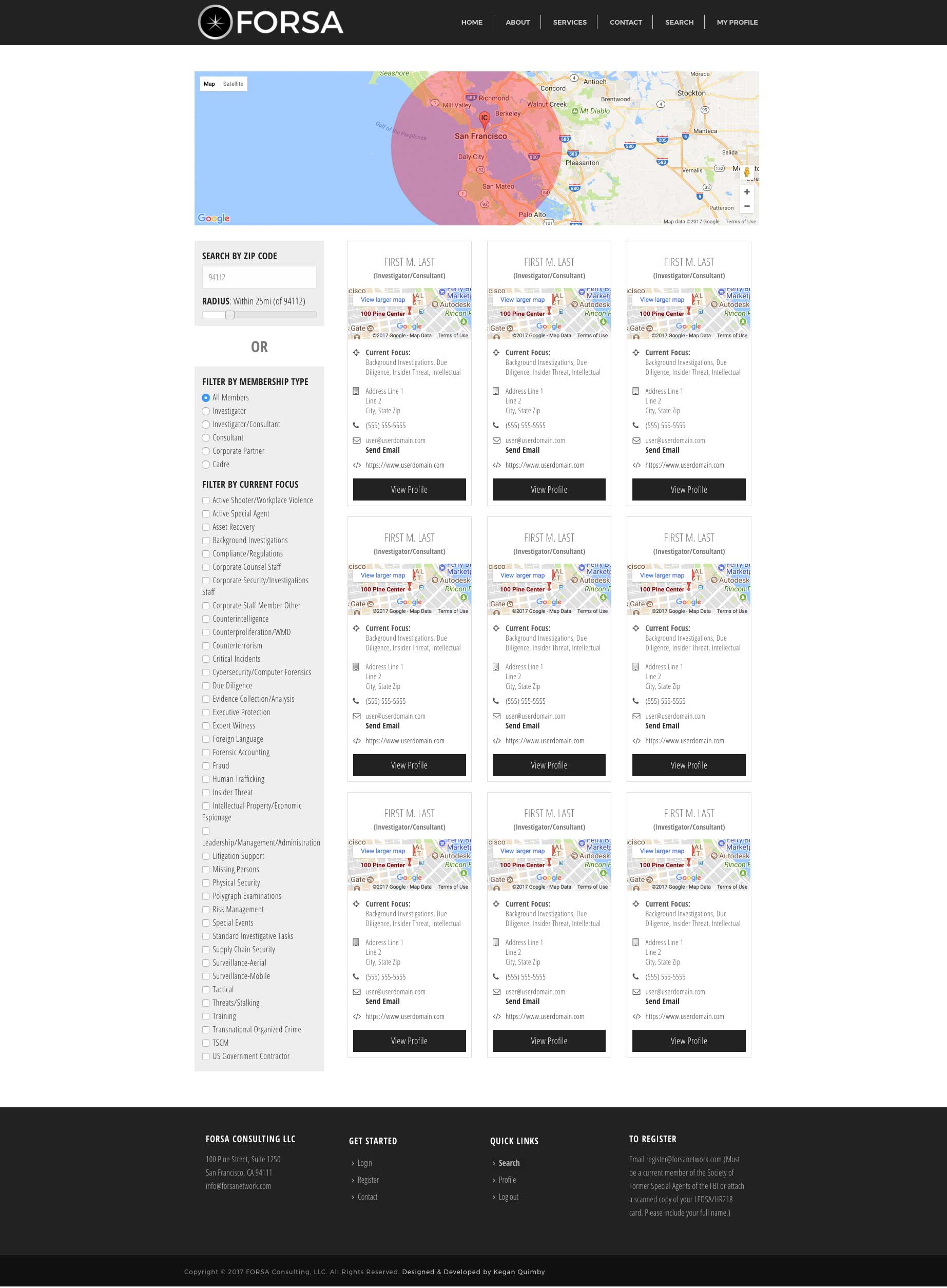
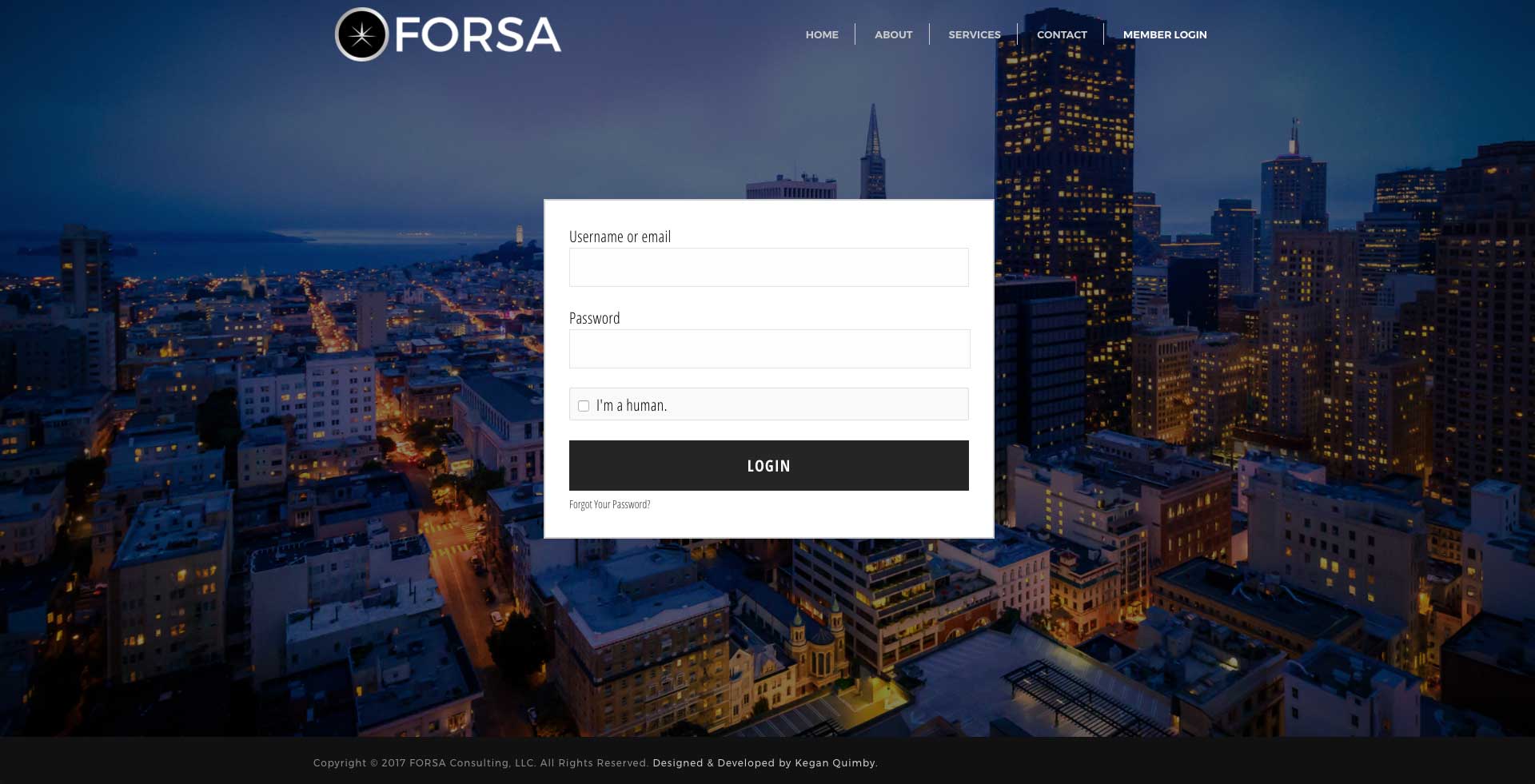
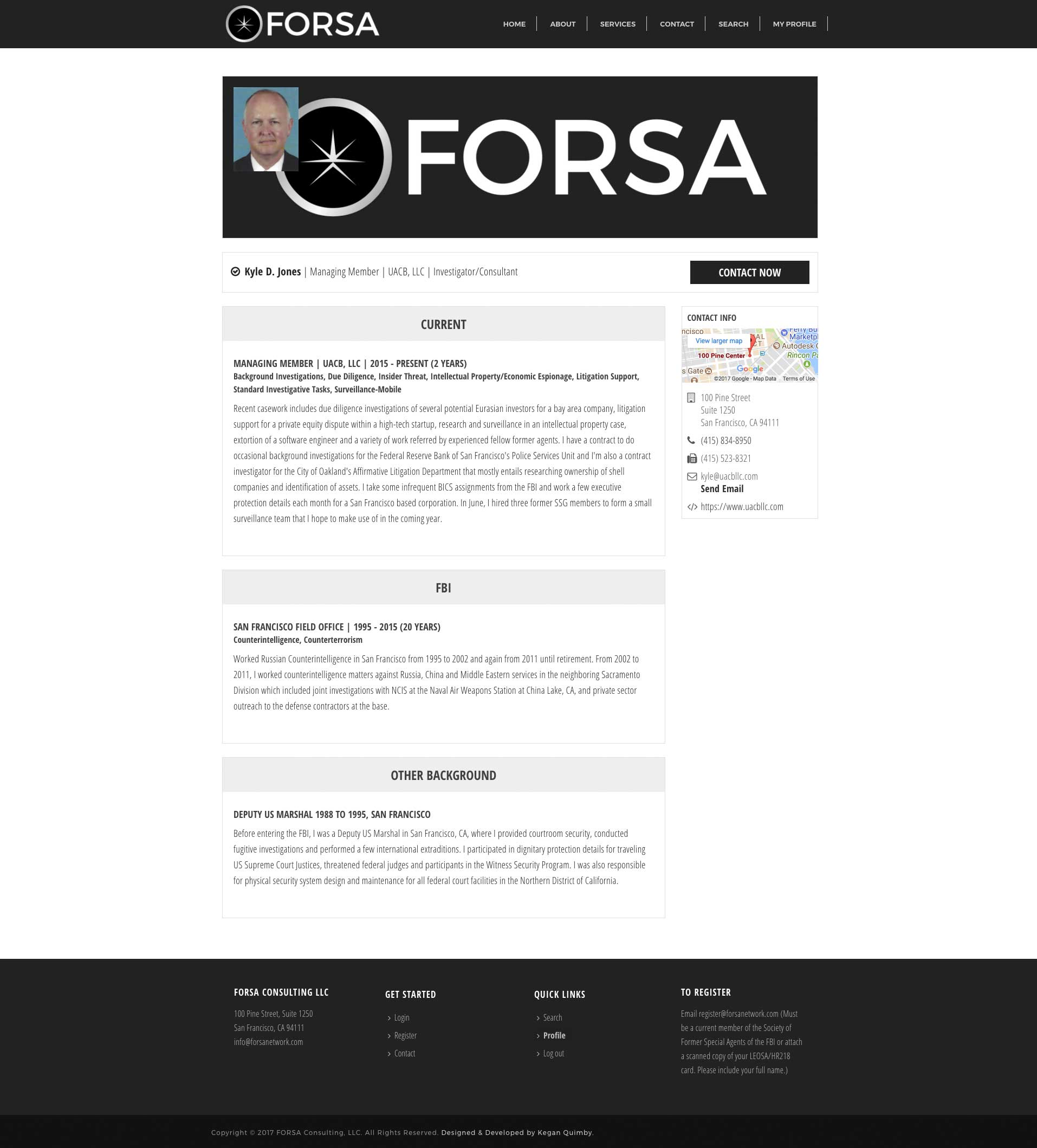
Kyle, the founder of UACB, wanted a directory where former and current FBI agents could come and sign up, and be searchable to other members. This is primarily a location / specialty search (IE members need to find some other member that fits a specialty within a certain radius of a city).
To speed things up a bit, I used a plugin for two factor authentication, and another to handle all user authentication. I tied this to a Gravity Form, using their user registration add-on. This made the registration process rather quick to build (albeit there’s still a fair bit of customization, but it’s all on the front end).
The bulk of the site is the members page (where you can find other members). A few things made this tricky. First, a Google Map is displayed that has a pin for each user. That means, whenever someone signs up, an XML file needs to be added to that has a list of all the users. The Google Map then reads the data from this XML file (which has all the info about each user), and displays a clickable pin on the map. The map also needed to be searchable by zip code. Thus, when a zip code is entered a user is taken to that spot on the map so they can see all the users around that zip code. On top of that, members also needed to be able to set a radius from the given zip code, and have a visual representation of which members are inside said radius.
Google Maps makes all this pretty easy. Easy, of course, being used lightly in this sense. Easy, in the sense of the alternative solution, using something that’s not Google Maps.
All that being said, each member also has his or her own profile where they can enter loads of custom info about themselves. All this info is saved to the database (again using gravity forms), so they can later edit it whenever they want. Perhaps it’s a bit clunky to use WordPress for something like this, but it’s quicker and more cost effective than any alternative.
On top of all this, Kyle needed admin access to edit / delete users, as well as create pages, see form entries, etc. (all the usual things you would do with WordPress).
This site really showcases the power of WordPress and all that it can do.